
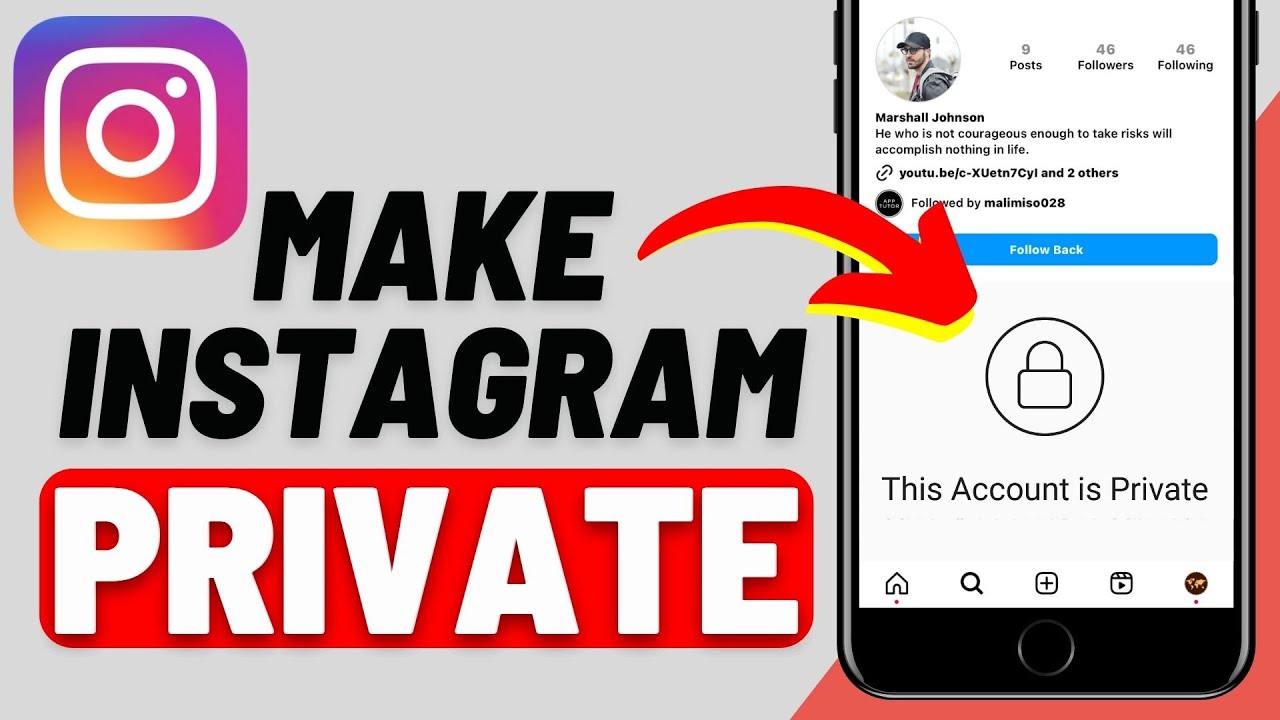
According to Backlinko, Instagram currently has around 2 billion users worldwide. That’s a colossal number. This platform is among the top three most popular social networks globally, ranking third by user count. Facebook holds first place, and WhatsApp holds second.
Sometimes, with such a massive audience comes potential risks. So it’s understandable why you’d want to make an Instagram account private and share your posts and stories only with people you know. Trust us, it can protect you from online harassment, cyberbullying, or spam. It’s not just about privacy but also about security.
Want to keep your account on the down-low? In this article, we’ll show you how. And there’s something else you should know! We’ll also talk about the DF Viewer server and why it’s a real lifesaver. So yes, we recommend reading to the end!
Table Of Contents
Simple Steps to Hide Your Instagram Account
You can do this from either the browser or the mobile version. The process is almost the same.
- Log into your account and click the three-line button (located in the upper right corner).
- Click on the “Account privacy” tab.
- Toggle the switch next to “Private account.”
- After that, you will see a pop-up with information; click the “Switch to private” button.
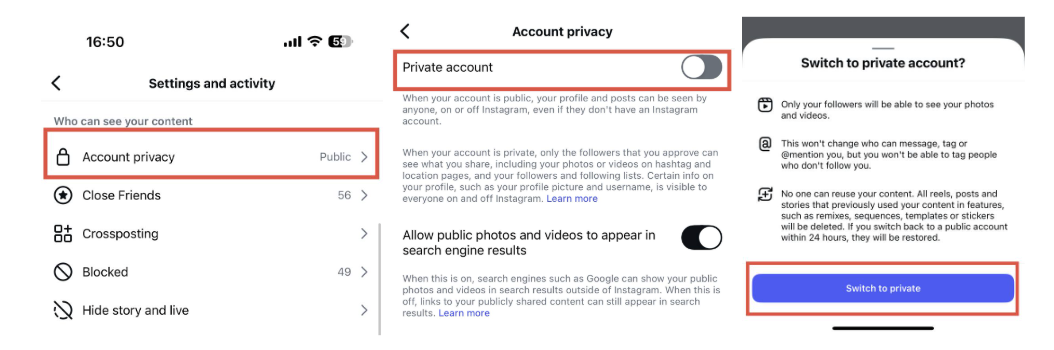
That’s it! Now you have a private Insta! That was easy, wasn’t it?
By the way, the most observant among you probably noticed another important option: “Allow public photos and videos to appear in search engine results.”
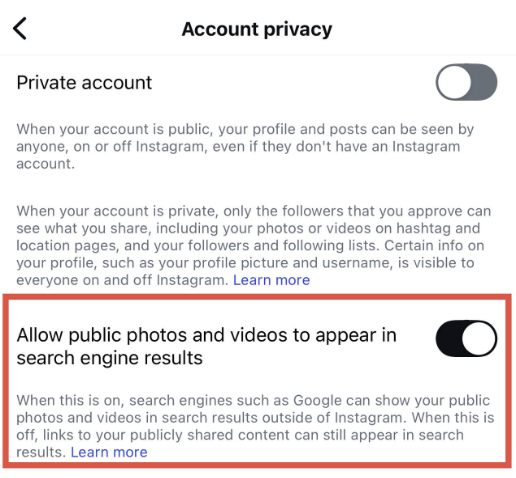
If this option is enabled, your photos and videos might appear on Google if someone searches for something related to you or the information you publish.
However, if you make your account private, this feature automatically turns off. But if you have a public account and still don’t want your content to appear in Google search results, you can also disable this feature.
How Does an Instagram Private Account Work?
1. From now on, only your followers can see the photos and videos you post.
For example, if someone who doesn’t follow you visits your page, they will only see your profile picture and your page name, and that’s it. Also, if one of your followers wants to share your story or post with someone else, they won’t be able to see it unless they follow you.
By the way, if you happen to have followers you’d rather not keep, you can simply remove them. We recommend regularly reviewing your follower list to make sure it only includes people you trust.
2. People will still be able to message you and tag you in posts.
Anyone can send you a message, but it won’t immediately appear in your main chats. Instagram will show you a message request instead, which you can review without opening the chat. From there, it’s up to you whether to accept the message, delete it, or block the sender.
Also, although anyone can tag you, you won’t be able to tag people who don’t follow you.
3. No one will be able to use your content in their Reels or templates.
For example, when other users want to use part of your video to create a remix or use the audio track from your Reels, they won’t be able to do so.
DF Viewer — Your Instagram Assistant
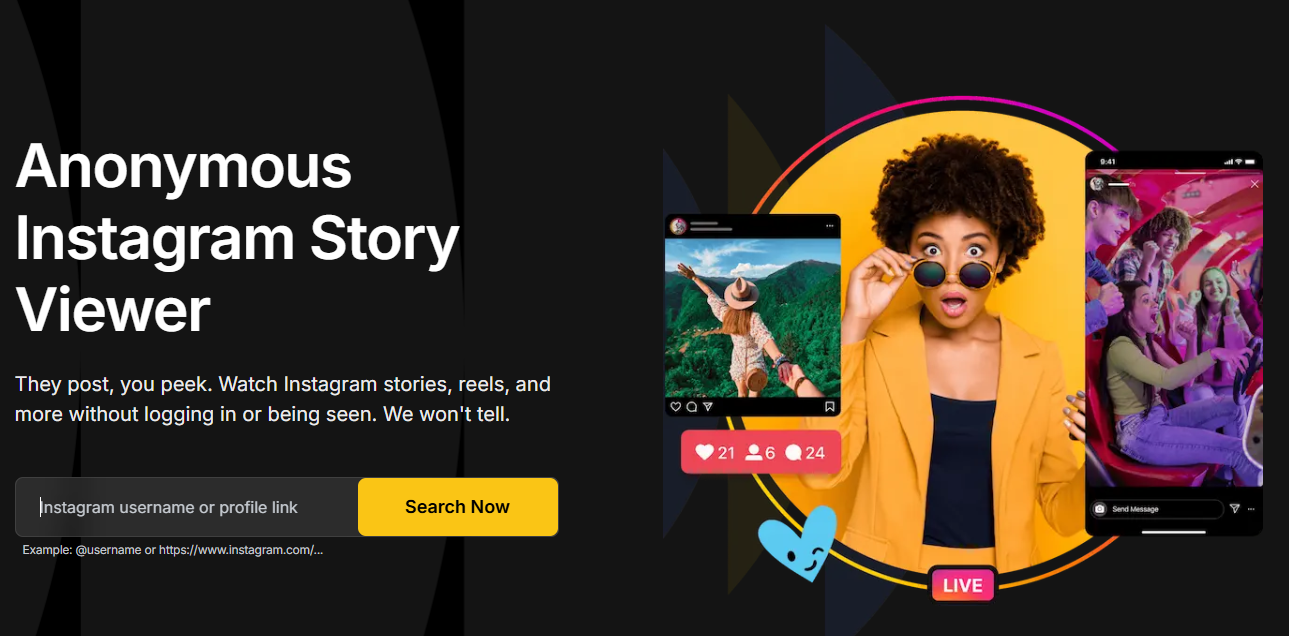
Now you know how to change an Instagram account to personal with just a couple of clicks. But what if you need to see someone else’s account, and it’s private? Or view stories without being noticed? Or explore someone else’s Instagram page without having an account or the app?
DF Viewer has the answers. It’s a popular service that allows you to anonymously and discreetly explore another person’s activity on Instagram.
Whether you’re dealing with issues in your relationship or simply curious about someone else’s life but don’t want to be noticed, DF Viewer is exactly what you need.
With DF Viewer, you can:
- Watch their stories anonymously
- Browse what they like and who likes them
- Check their followers
- Download posts and stories in high quality
- View profile information, even for private accounts
So, if you’re wondering what someone’s up to online but don’t want them to know you’re looking, we’ve got a plan. Visit the DF Viewer website, choose a subscription, and enter their account name. It’s super quick, easy, and saves you a ton of stress. You won’t have to worry about being discovered or appearing on their story viewer list.
You don’t even need to follow that person. In fact, you might not even have an Instagram account or the app installed. And there’s no limit either. You can view one person’s Instagram activity or take more time to explore the activity of the 2 billion registered users. The choice is yours!
Conclusion
We’ve got you covered on your main question: “How do I make my Instagram private?” You’ve also learned about a service that can come in handy in those awkward situations.
Just one last thing — please use this information responsibly and respect privacy laws. And may those awkward situations stay far away from you!



