

Let’s imagine you’re scrolling through Instagram when someone pops into your head, such as an old friend, a colleague, or someone you used to engage with. You search their name tag… and it’s gone. No profile or posts. This sudden disappearance may sometimes mean that you were blocked. But you might be wondering, how to find out if someone blocked you on Instagram.
But obsessing over the “why” wastes energy. Instead, focus on how to confirm it and move forward gracefully. We’ll help you decode the signs and help you determine when you’re blocked on Instagram.
Table Of Contents
What Happens When Someone Blocks You on Instagram?
Blocking isn’t just a mute button, but digital erasure. When someone blocks you:
- Your view of their profile vaporizes. Search their handle? Blank. It’s like they never existed on your Instagram.
- Their posts, stories, and highlights disappear from your view instantly. No lingering traces.
- Old DMs transform. Messages might show “Instagram User” instead of their name, and it freezes the chat, so no interaction is possible.
- Your likes and comments on their posts vanish from their perspective. Furthermore, your engagement is scrubbed clean.
- Tagging or mentioning them becomes impossible. Type their @handle, and it’s unrecognized, meaning that it’s a dead end.
After noticing these signs, you might be wondering, how to know if I’m blocked on Instagram?
Signs That Someone Might Have Blocked You
Suspecting a block? Watch for these telling glitches. If their profile vanishes when you search but appears instantly for a friend, that’s your first clue. Then, scroll through old posts. You are also blocked when their comments linger, but their username isn’t clickable. Tapping it goes nowhere.
In group chats, their messages stay visible, yet their profile remains unclickable, like a ghost in the conversation thread. Attempt a DM, and you might hit a jarring “User Not Found” error.
Finally, if you’d unfollowed them earlier and now can’t re-follow (even with the exact handle), you’re likely blocked. Taking these steps will help you find out if someone blocked you on Instagram.
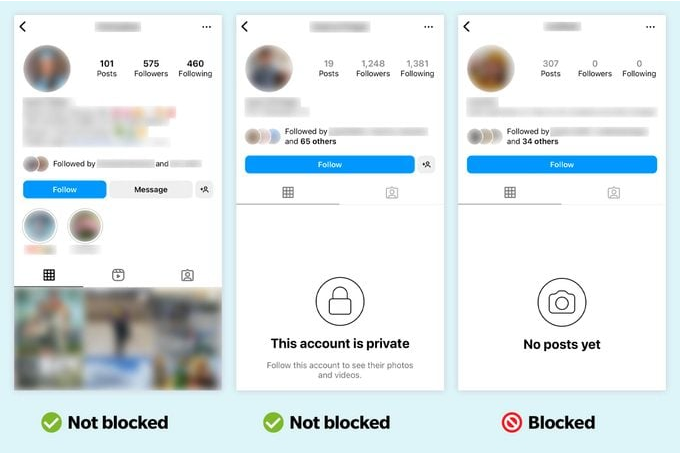
A Note on Third-Party Apps
Need clarity after a block? Tools like DF Viewer offer a clever workaround by letting you view public posts and stories from accounts that restricted you. This is possible through Instagram’s web version without logging in.
It lets you safely satisfy curiosity without risking your account. DF Viewer provides visibility ethically since it only shows public content and never asks for your Instagram password. The tool also has other features like an IG Story viewer and viewing account insights.
How to Confirm If You’ve Been Blocked
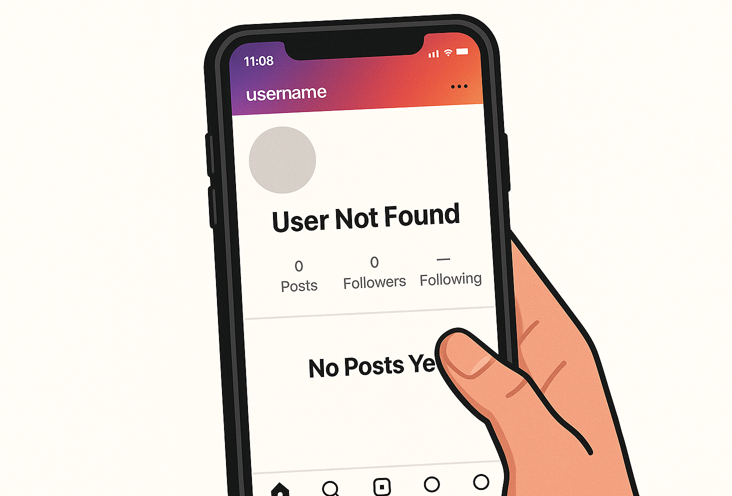
When suspicion turns to certainty, act strategically and not desperately. Start by searching their username via incognito mode or a logged-out browser. Does their profile appear publicly but vanishes when you’re signed into your account? That’s a near-certain block.
Next, enlist a trusted friend (who follows them or isn’t blocked) to check their profile’s visibility. If it loads for them but not you, the verdict is clear. For direct testing, attempt a DM or casual tag in a story. For example, “@username, remember this spot?” If messages fail to send or tags auto-delete, it’s another red flag.
Finally, third-party tools like DF Viewer can help you but in a much faster and easier way. The software shows you public posts without a login.
Stop Wondering: Am I Blocked on Instagram?
Being blocked on Instagram stings, but not knowing for sure can be even worse. In any case, remember that it isn’t always about you. Some people block to reclaim peace, avoid drama, or simply curate their space.
While the curiosity to confirm a block is natural, respect boundaries first. Obsessing over the “why” drains energy better spent creating, connecting, or enjoying the content that does welcome you.
However, if clarity matters, tools like DF Viewer offer a discreet and ethical way to view public posts. There’s no login or harassment. You simply use the tool to see if someone blocked you on Instagram and move on.



